Paul Hammant's Blog:
The buggy screen speaker in iOS
OK so in iOS (8+) you go into settings->Accessibility->Speech and flip a couple of switches to turn on Siri reading more or less any screen/page to you:
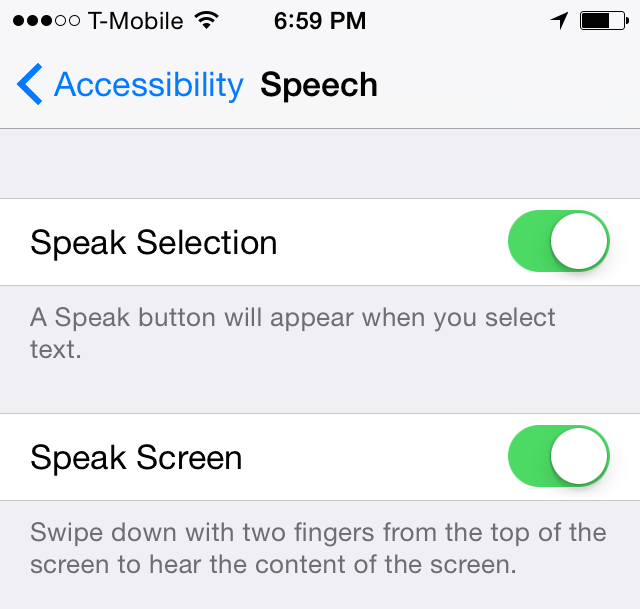
To summon it up, you invoke the Siri voice command thing, and say “speak screen”. It’s quite cool. It even works on the Kindle app, and even turns a page for you. However it needs a lot of improvement in that app as it is not good at adding a pause to heading/paragraph boundaries.
However invoking the thing is infuriatingly hard for this Englishman with a US iPhone. Four times out of five it hears me say “speak screen” and corrects it (as I watch it) to “speak scream”, then this page pops up …
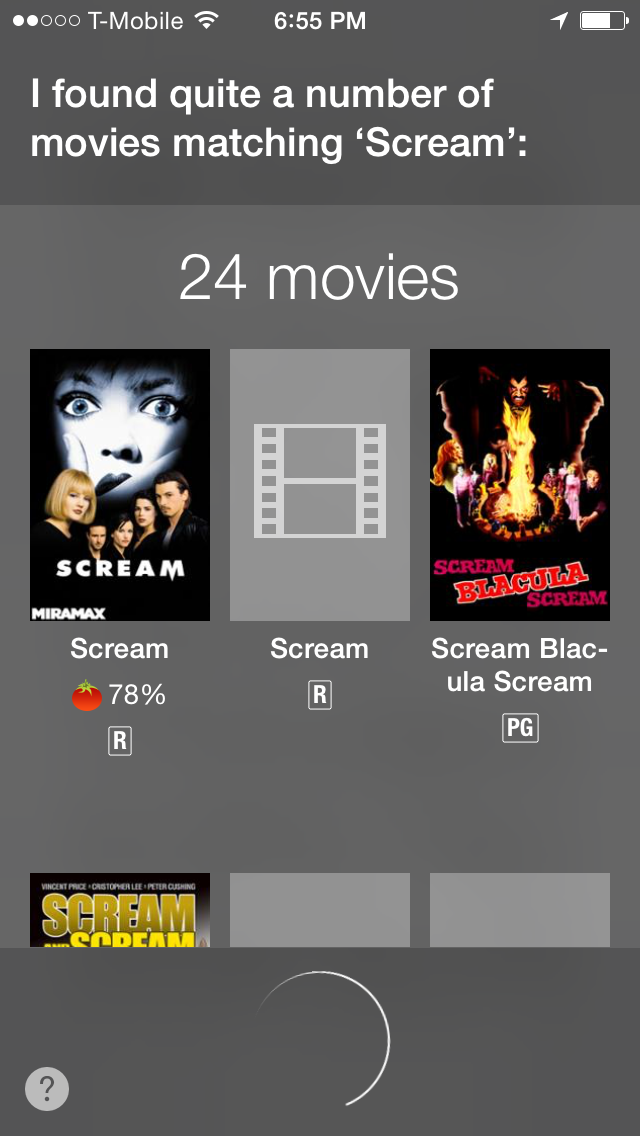
… and Siri reads it: “I have found quite a number of movies matching scream, scream, and scream blackula scream. There are more, shall I read them all?”
This is effing useless - no one on earth alive, or yet to be born, will ever need to “speak scream”. Apple (or your backend partner) - just hard-code the deletion of this “correction” and the resulting page. I try to game it buy saying “speak screeeeeennnnnn” and maybe it sticks. If I put on an effected American accent, it still does the same for me - it feels like very fine line between what I want and this stupid page. I sound like an idiot on the busy streets of New York repeating that every ten yards. Luckily I have headphones in so Siri doing the “quite a number of movies” routine to me for others on the street to hear.
Of course, you could just use a two-finger drag down from the very top of the screen to invoke the screen speaker, but that is a two-handed operation and not quite as entertaining for a blog entry.